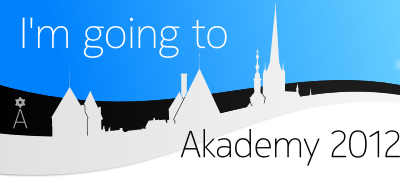This transition statement can be also downloaded from here
—–BEGIN PGP SIGNED MESSAGE—–
Hash: SHA256,SHA1I am transitioning my gpg key from an old 1024-bit DSA key to a new
4096-bit RSA key. The old key will continue to be valid for some time,
since I have no reason to believe that my old key may have been
compromised, but I prefer all new correspondance to be encrypted in the
new one.This transition document is signed with both keys to validate the
transition.If you signed my old key, I would appreciate signatures on my new key as
well, provided that your signing policy permits that without
reauthenticating me.The OLD key was:
pub 1024D/7BEBC6C7 2009-07-01 [expires: 2017-01-14]
Key fingerprint = FCF7 7D8C C5CA 2CEE BA04 C653 697B 4A6F 7BEB C6C7And the NEW key is:
pub 4096R/C724C83C 2015-10-23 [expires: 2025-10-20]
Key fingerprint = F68E 8B9A 4F66 5A1B 5E35 DFA1 13C7 0A5E C724 C83CTo fetch my new key from a public key server, you can simply do:
gpg –keyserver pool.sks-keyservers.net –recv-key 0x13C70A5EC724C83C
If you already know my old key, you can now verify that the new key is
signed by the old one:gpg –check-sigs 0x13C70A5EC724C83C
If you don’t already know my old key, or you just want to double check,
you can verify the fingerprint against the one above:gpg –fingerprint 0x13C70A5EC724C83C
If you have both my keys, you can also verify that this document is
signed by both:gpg –verify drdanz-transition-statement-20151024-signed.txt
If you are satisfied that you’ve got the right key, the UIDs match what you
expect, and if it’s compatible with your key signing policy, I’d appreciate it
if you would sign my key:gpg –sign-key 0x13C70A5EC724C83C
Lastly, if you could upload these signatures, i would appreciate it.
You can either upload the signatures to a public keyserver directly:gpg –keyserver pool.sks-keyservers.net –send-key 0x13C70A5EC724C83C
Or you can send me an e-mail with the new signatures (if you have
a functional MTA on your system):gpg –armor –export 0x13C70A5EC724C83C | mail -s ‘OpenPGP Signatures’ ddomenichelli@drdanz.it
Please let me know if there is any trouble, and sorry for the
inconvenience.Regards,
Daniele E. Domenichelli
—–BEGIN PGP SIGNATURE—–
Version: GnuPG v1iQIcBAEBCAAGBQJWKtlOAAoJEBPHCl7HJMg8YtoP/RFdiILb/HDYdjhXihaPpcdq
cm2gxwgPaci+PCJRzHNM6wsCcT+q9On/+6Uo5T2GJ1zrD3tU86nuvLmolvmqfvgx
t71+KSv2NelMjR57FbMIjfDoHbsPo2FOoL6jkovQn7sWw++rPDevzZ9/bk2C9AUe
DE46SewY6gV2t2r30U46pWtEET8iKfi4LHpK4y02cfOmT+FXFYZG7Bo1vzOs8LsQ
XcNGRF6nIzw71Ng+RdzMuZTgGPA8Oru52ye5Am04ZeEaw8R9o/e7PsV2h/nwqA2H
qVhqVMjk1xgaucMW+XmxsMzrBjKhiPZrY/KjDynpfr7nH1Ud8QtFSUHoJgpb+KsU
v8pB3uQzFngF20AQsULAR/IIh1je8L6/UwrCeyIKnQs2FtAmBr1Gc/oBPCdULvxP
B9NxJ+8Rrk/XdcnU5FgDNeShc2BtiGBl/coolNTAGIgVYD/Cv20c3hZXO3U9GUr9
aYsWJfFjiGYm31OoB3eKp723WwulG5EtJGFwT44AujhPP8IgROpMcJpbIw8b+UJr
qznaSr/qBkniEVqyZXnzITZfN8CqP7Ufnd6E9SQMNxZ2mLPgyI2dJDjBP+ux4X9d
+mGsrDBqwww09+zV2Ou8Y+ykxHx9dGzD+T5b4IDqaJKVfElDSVr68NADWhCfX598
AhPNfTg9WRGO+Fdsi0iliJwEAQECAAYFAlYq2U4ACgkQLiFMXTq1e8unJgP9GEht
QBVv9OGsQMIYFe7XmGcQzuJCmx3WHgytoj4xVud03xyh4keP5ulagDt2QtE0L+fN
w0FtIje+GF5VCb1O62JQIhfRelN3OLLRJ7kUmbidx4Re43vG+kxHr2c0l7F8AFRZ
RtfHYKqXfmbNwnWz8OinAD7/SVsZodnVIty55U0=
=yYq7
—–END PGP SIGNATURE—–