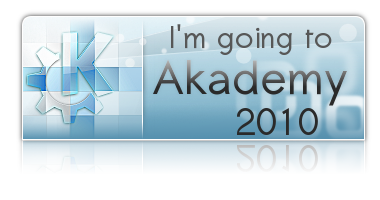Last minute preparations
Wednesday, June 30th, 2010The old adage "if it ain’t broke, don’t fix it" applies, but nonetheless I felt the need to fix my laptop. It was cluttered with FSFE materials that I shouldn’t be carrying around, for one thing, and the Kubuntu 9.04 on it was decidedly long in the tooth. As prepwork for Akademy (o harbinger of doom!) I decided to clean it up: one Linux install, one OpenSolaris. This is an MSI 620GX laptop, which is a Centrino 2 based machine. Hardly exotic stuff.
For social reasons — as in, Sebas had recently written glowingly about it — I started off with OpenSUSE 11.2. Installs nicely (but with GPT by default, it seems?) and delivers a good-looking KDE4 desktop, plenty of apps. Compositing was enabled (GeForce9600M GT). Setting up a devel environment was a mild challenge. For various projects I use svn, git, mercurial and darcs, so getting those is a first priority. Darcs was a little harder to get, but there is a package available, which I downloaded and installed manually. It was in one of the repositories, but I didn’t feel like setting that up for one package.
It’s when I tried to suspend to RAM or to disk that issues started showing up. Suspend to RAM fails, saying that the machine is unknown and not whitelisted. s2ram -f puts the machine to sleep, but it doesn’t resume. Similarly, hibernate (suspend to disk) works but doesn’t resume. I still need to send in the info for that, but after a half hour of fiddling with it — and knowing that Kubuntu 9.04 could suspend and resume on the same laptop, I gave up. Since I’m not particularly attached to whatever Linux I’m using, time to try something else.
Kubuntu 10.04 is what I’m running on my desktop — which has ATI graphics — and I appreciate that it starts up really quickly, etc. Vaguely annoyed at the microblogging thing it puts on the desktop by default, but that’s terribly minor. Installing all the dev tools was easy on the desktop. On the laptop, though, I didn’t even get that far. The nouveau driver included on the install CD doesn’t like the video card — and so the installation process bails out to a text screen. Folks in #kubuntu were helpful and ready with some suggestions, like nomodeset and using the vesa driver (hung the machine on boot). Running X -configure from the text login hung the machine too.
Fedora 13 up next. No compositing with the nouveau that is included — that’s in the mesa-experimental package, it turns out. Devel environment is easy to get, with all the version control systems one install command away. Of course, the first thing I tried this time was suspend and hibernate: both flawless. External monitor — important for presentations at Akademy — pops up a dialog with simple configuration. There’s one third-party application that I use that requires 32-bit libraries. Getting those was straightforward after finding out the package names with "yum provides ‘*/libraryname’". I see that they’ve also customized Konversation to go to multiple useful channels, rather that just the distro-channel.
So, it seems I’ll be presenting at Akademy from a Fedora-based laptop (Rex, Kevin, a beer is on me). All I need now is the latest Air-themed LaTeX templates and I’m good to go.
One thing I’m left with is why three different Linux distro’s, all relatively recent, behave so differently on a fairly conventional platform like this one. The technology is there; it was even there last year. Where do these regressions come from?
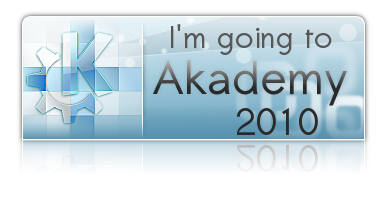
 Chairs do some of the footwork — ensuring that the switch to the speaker’s laptop goes smoothly, optional introductions, managing the time allotted for the talk and dealing with questions. And, if need be, you ask a question yourself. And then you thank the speaker.
Chairs do some of the footwork — ensuring that the switch to the speaker’s laptop goes smoothly, optional introductions, managing the time allotted for the talk and dealing with questions. And, if need be, you ask a question yourself. And then you thank the speaker.