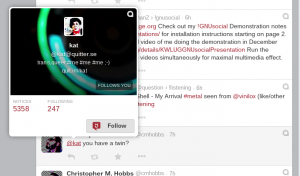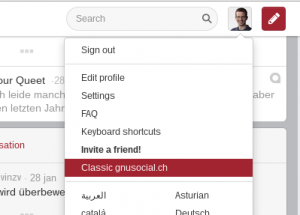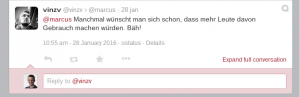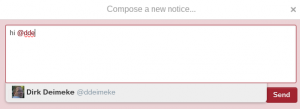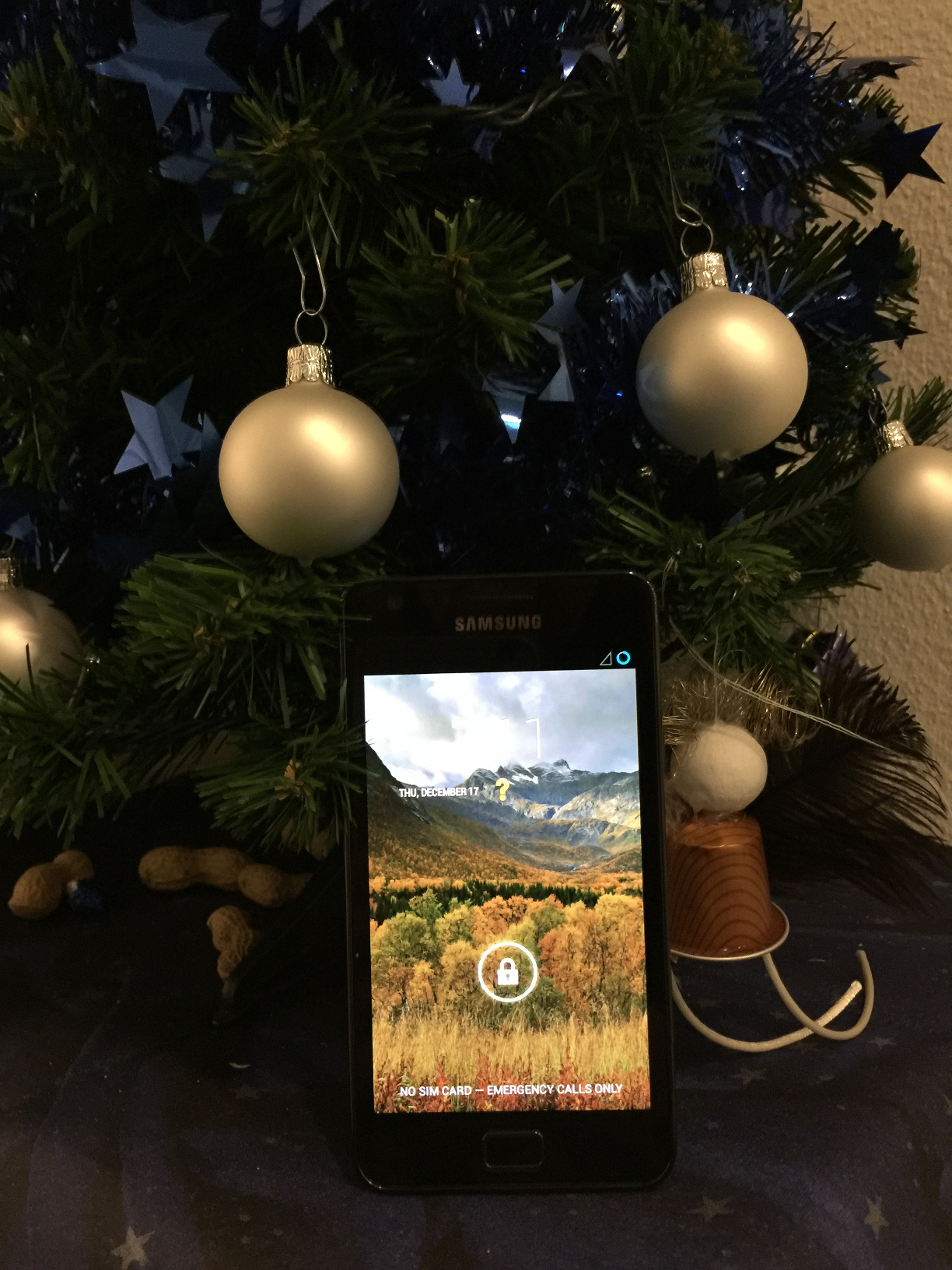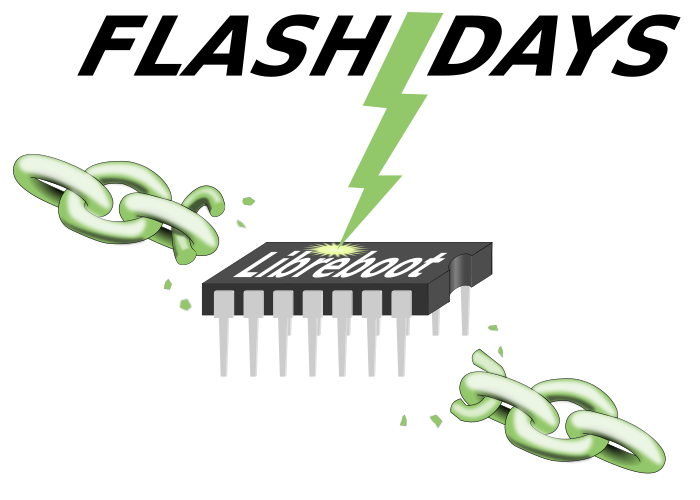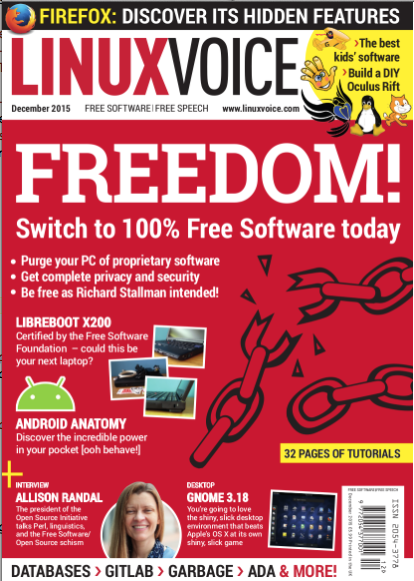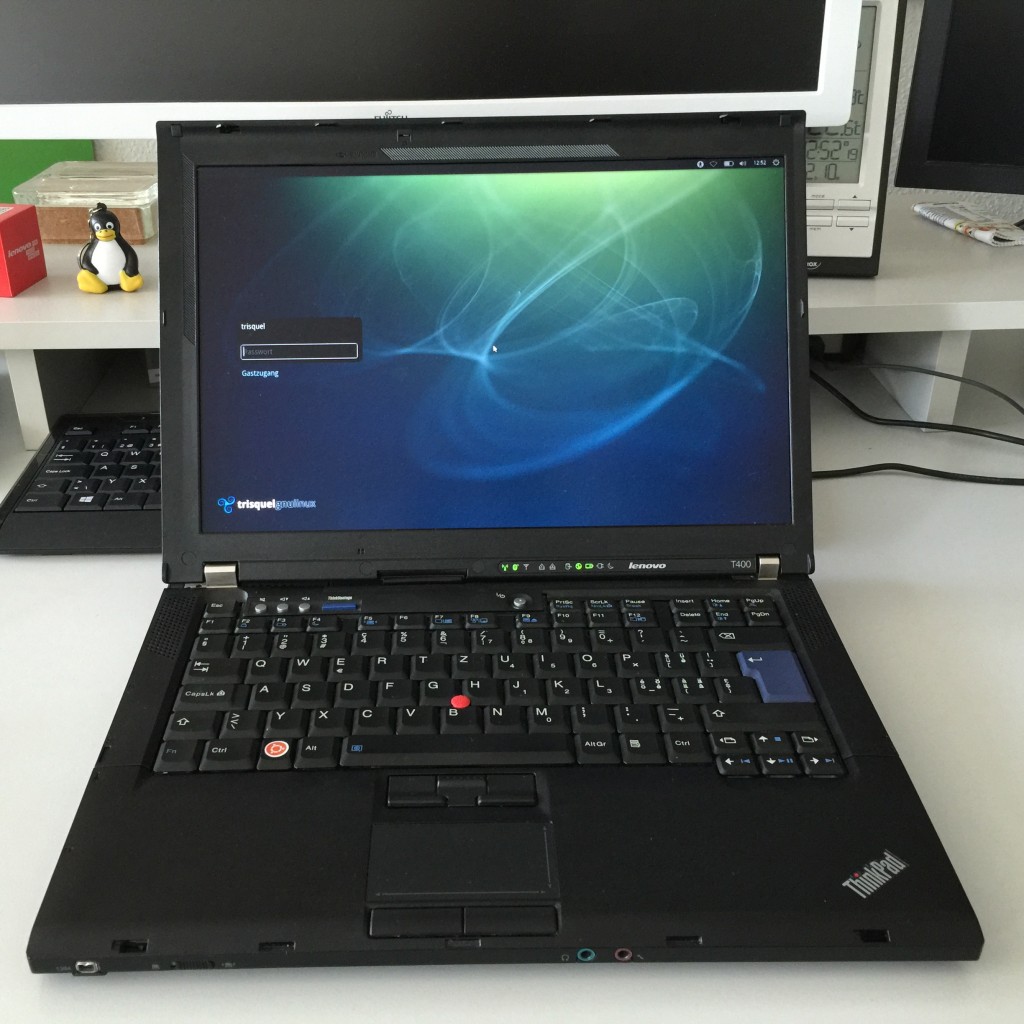Marcus's Blog
Free Software, Free Hardware, Free Society
Setting up a Freedombox on BBB to host a Blog
April 20th, 2016
![]()
On my quest to self-hosting I have set up a Freedombox on a Beagle Bone Black. I have chosen this device because the hardware design is freely available and the core components can run without proprietary software.
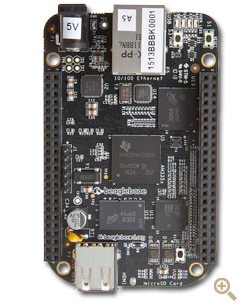
In order to boot the Freedombox Image from a sdcard, I had to make sure that a specific version of the official eMMC image is flashed in advance. I have noticed that Freedombox won’t boot if the Debian 8.3 version is used on eMMC. I guess this is due to an incompatible u-boot version. I downloaded the Debian 7.9 image and flashed it to the eMMC according to the guidelines on their website. Afterwards I was able to boot the Freedombox Image from the sdcard. The images that are currently available are based on Debian Unstable. Freedombox itself is considered as unstable as well, so one need to life with some inconveniences.
I have connected the Beagle Bone directly to my router, using Gigabit Ethernet, so the Freedombox resides behind a NAT gateway (for IPv4) now. After first boot, the box is accessible via WebUI on https://freedombox.local – it makes use of a self-signed certificate, but afaik Let’s Encrypt integration is on the Roadmap. I had to specify an Admin Username and Password. The credentials can also be used for SSH access, which is very handy. Before I started to install applications in the WebUI, I logged in via SSH and became root using sudo su -. The first thing I wanted to do is to upgrade the installation base, as the image of the Freedombox was a few month old, and Debian Sid ages quickly ;).
I run a apt-get update && apt-get dist-upgrade and noticed that some of the packages could not be updated correctly, so I fired up a apt-get -f install afterwards, which fixed the issues.
After a reboot, I logged back in to the web interface and installed my first application, which was ikiwiki, as it offers an easy Blog setup.
Making the Box available on the Web
There are some options available to make the box visible on the web. The easiest one is Pagekite. The advantage of Pagekite is, that no configuration on the router is necessary. The disadvantage is that it’s a paid service, even though it’s a Pay What You Want model and the company behind it seems to be very Free Software friendly.
After registration, a default Kite secret is displayed in the Account Details. This secret and the Kite name is necessary to setup Pagekite on the Freedombox. First of all, the application needs to be installed within the WebUI. Afterwards the account details can be entered in the Pagekite configuration dialog. In the services section, you can select which services should be visible on the web. HTTP should be enough to propagate the Blog to the internet, but HTTPS might be a good choice if services like Owncloud should be available as well.
Getting Started with GNU social
February 3rd, 2016
Some of you might already know the federated social network called GNU social. It has raised from the ashes of a software called StatusNet which once drove the well known instance Identi.ca.

Since then, a lot of things have changed. We have learned that having only one or two big instances may cause a lot of trouble if they fail. The idea of a federated social network is to have as many instances as possible. As not everyone has the ability to host his or her own instances, it’s suggested to build small instances toghether with your peer group (a.k.a. friends ;)).
We have done this for our Swiss Fellows and our instance can be found at GNUsocial.ch. We have enabled the popular Qvitter engine by default so it looks quite modern as well. This is not a public instances but one can apply for an account.
If you have just joined an instance or (even better) have set up your own, you might feel a bit lost. Due to the character of federation it’s a bit harder to find your old friends and make new ones. The general concept of following a person is to open his or her remote profile (like mine) and click on the Subscribe button. Then you have to type in your Profile Account name and will be redirected to your instance. Here you will have to confirm that you want to subscribe that user account. Qvitter has a nice functionality to simplify this process. If you see an account in your timeline that you want to follow, simply hover the account name. A pop-up will appear allowing you to click a Follow button. That’s all, no need to browse the remote instance manually.
If you are not sure whom to follow, you can subscribe to so called !Fedgroups. Those are groups of interests which can be subscribed similar to subscribing to an user. A list of known federated groups can be found here.
If you want to create your own fedgroup, please take a look if there is already a similar group available, first. After creating a new group, you can announce it to the !Fedgroups group (you have to subscribe to it first). Please note that the Qvitter frontend does not (yet) display groups, so you have to either browse the groups page manually (it can be found at https://your.instance/groups) or switch to the classic view, by clicking on your Profile picture and selecting the ‘Switch to classic GNU social’ function. You can always switch back to Qvitter by clicking on the ‘New …’ button in the top bar.
Now that you are used to the basics of GNU social, there are some things that are different then on other social networks:
Threads
GNU social supports threads. This is very useful for long conversations with a bunch of people. To view the complete thread of a conversation in Qvitter, simply click on the Dent (this is the message, the name comes from the ancient word I’Dent’i.ca) and click the Expand full conversation button. The button is only displayed when there are multiple Dents in a thread.
Post to group
When you want to post to a group, please make sure that you are subscribed to it in advance. If you are subscribed the group name will be resolved and a link to it will be displayed in the dent.
Address someone
If you want to address someone directly simply type @ followed by the username. Qvitter has an auto completion functionality which is quite handy. It does not matter if you write the @username at the beginning of the post or in between. You can also address a user by typing @username@instance.tld
Move to another instance
If you are ever forced to create a new user account on another instance, please do not re-use the same username. Otherwise functions like the auto completion tend to struggle. E.g. I have an account called marcus on GNUsocial.ch but another one called marcusmoeller on GNUsocial.de. The latter is for backup purpose only and generally not needed.
Also keep in mind that if you change to another account you have to inform your followers so that they can follow the new account as well.
Hopefully this is a first starting point that helps you to join the Fediverse. If you have further questions, either post your question to the relevant !Fedgroup or ask on #social / Freenode IRC.
European Libre Christmas Raffle
December 17th, 2015
Win a Samsung Galaxy S2 with Replicant OS
Just answer the following question until Sunday 20151220 6PM CEST: What was #Coreboot initially be called and what would have been missing in that name according to #RMS
The winner will be drawn from all correct answers on Sunday. To answer, you could simply send me an email : mmoeller at fsfe.org
UpdateThe raffle is over and the winner is set. Thanks all for taking part.
Freedomvote – a Summary
December 15th, 2015
This year in October elections happened in Switzerland. In order to offer citizens a way to learn more about the politicians opinion on Free Software, Open Data and digital rights, we have set up a platform called Freedomvote. We got in touch with representatives of the political parties and invited them to let their candidates answer 10 selected questions. About 100 politicians from all well known parties took part.
Everyone have had the chance to compare their own opinion with the ones of the politicians and this feature has widely been used. We have also added a nice Spider Graph feature to make that even easier.
The overall feedback was very positive and we had some good reflections in the press as well (Netzpolitik.org, Computerworld, PCtipp …).
We have noticed reservations regarding Open Government Data, so we asked some of the candidates and the reply was that they have concerns about costs and the additional work Open Data might cause. We have been discussing this with the Swiss Opendata Team and have been able to set up some further discussions with those candidates so hopefully their position might shift a bit in the future.
We have been a bit surprised to see, that members of the Liberals did cover the least of our claims. We have expected that from the politically right parties, but not from the Liberals. Maybe the reason is that the Swiss Liberals mainly have commercial interests and less social ones.
The software that we have created for Freedomvote is available under a GPLv3 License and will hopefully be re-used for other upcoming elections.
FlashDays are coming
November 27th, 2015
In the past, we offered pre-flashed Libreboot Laptops at http://freie.computer – but this has been a bit counterproductive.
Now we decided to change the concept slightly. Instead of offering pre-flashed devices, we are now going to organize so called FlashDays where you can bring your supported Laptop and we are going to show you, how to do the flashing. We have got all equipment available (like some BBBs and the Panoma Clips, power supply and cables) so we should be ready to start.
The plan is that you can also buy a Wireless Card that runs with Free Software at the event. Even if you do not own a supported Laptop yet, you can tell us in advance and we can check if we can provide one for you at cost price. The first FlashDays are going to happen in Zurich. Dates are not yet set, but you can already fill the contact form on our website, if you are interested in taking part.
If you are a experienced Libreboot hacker, you could also help us by organizing a FlashDay in your town. Just get in touch with us.
It’s NotABug …
November 20th, 2015
As Gitorious recently faded away, we have been searching for a Git Hosting solution for our FSFE Localgroup Zurich. We have evaluated several options including self-hosting. The latter has been tested with a software called GitBucket but it seems that a lot of recourses are required for that. At least it does not work well on my Atom-based Server.
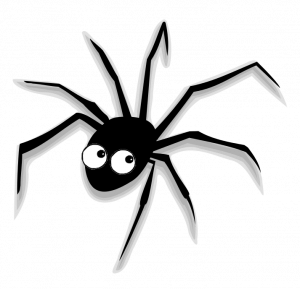
Luckily we have discovered a hosting service that respects User Freedom called NotABug. It is based on a Free Software solution called gogs and has a lot of features, e.g. the ability to create and manage organizations. I have already started to port our repositories. Some of them are public and some private.
If you are interested in setting up a manageable Git repository, please give gogs a try, either by installing it on your own server or by joining a hosting solution like NotABug. Hopefully it will be possible to install a Git hosting service on a Freedombox as well in the near future.
Freed-ora 23 Workstation available
November 4th, 2015
Yesterday, Fedora 23 has been released. In line with this, I have prepared a Freed version, which includes linux-libre kernel and Icecat webbrowser. All proprietary firmware has been removed.
If you want to give it a try, feel free to download the ISO image. The sha256 checksum can be found here.
The image is based on the Fedora 23 Workstation release which contains GNOME as default desktop environment. The Freed-ora repository has been added already for your convenience. Thanks to Alexandre Oliva for his great work on the repo.
Just in case you are curious about how it’s build, please take a look at the freed-ora.ks file. You can also modify it, according to your needs, e.g. create a Spin based on the Xfce version of Fedora. The build itself can be started with:
livecd-creator --verbose --config=freed-ora.ks --fslabel=Freed-ora-23-x86_64 --cache =/var/cache/live
Besides that, I want to thank for his help on building the live image.
Why you should avoid autoboot
November 2nd, 2015
Recently I have discovered a new project called Autoboot which is a fork of Libreboot (including website design) that adds Blobs again.
The idea of Libreboot is to offer a fully Free (as in speech) BIOS, avoiding any blobs. This is why proprietary code like the Intel AMT blobs or the CPU microcode has been removed. The disadvantage of this removal is that only a limited number of boards is supported at the moment (see hardware compatibility list). The Libreboot team is working hard to continuously increase the number of supported devices, but there are some limitations, as removal of the AMT code in post 2008 Lenovo machines is a difficult task (might even be impossible). Most recent additions have been some AMD based mainboards which do not have those kind of limitations.
Autoboot makes use of the Libreboot build system (which is of course available under a Free License) and skips the Blob removal in order to support a larger number of devices. If your Freedom is important to you, you should not use this BIOS versions. If you are a developer, who is interested in User Freedom, you should join the Libreboot project in order to support more hardware. Upstream development happens in Coreboot and this is where nearly all Libreboot patches are landing as well.
Libreboot X200 featured in Linux Voice Magazine
October 28th, 2015
The latest issue of the Linux Voice magazine features an article about Libreboot X200. Besides that it includes reviews of Libre GNU/Linux distributions as well as instructions on how to liberate existing installations plus a tour on Francis Rowes’ workspace (he is the founder of Libreboot).
Subscribers should already have received this issue. It will be available under CC-BY license, nine months after it has been on sale. An example issue featuring our mentor RMS can be found here.
T400 finally liberated
October 23rd, 2015
I received my new BBB and have been able to set it up today. This time I have been especially careful and flashed it successfully. I ran into an issue with the higher resolution display (which has 1440x900px on this device).
There has been some notes on the Libreboot web page but they did not work out for me until I figured out that there was a bug in the documentation. I sent a fix to the mailinglist which has already been applied, so if you look at the page now it already contains the corrected parameters.
I am also getting used to all the screws of the T400 which are definitely a lot. 😉
Besides that there have been some changes in the website hosting. https://freie.computer is now set up on a Raspi which is freely hosted on pcextreme.nl (thanks for the service). It might be a bit slow but it should work out to get in touch with us. And yes, you also might have noticed the s in the http string. It is now SSL enabled by default using StartSSL certificates. This might change when letsencrypt is ready for the public.