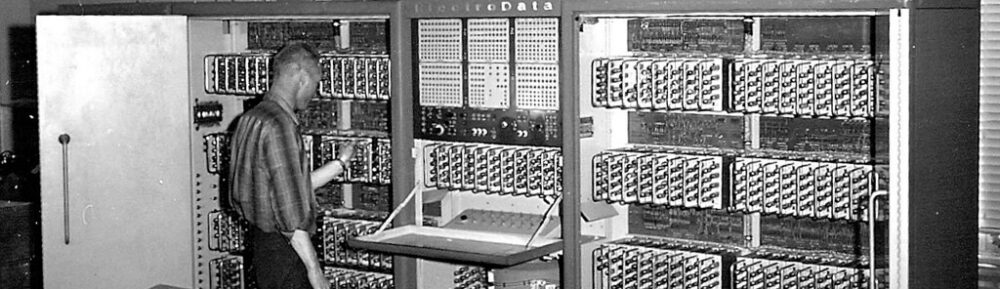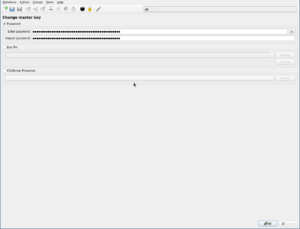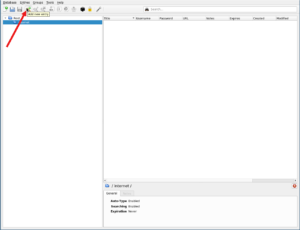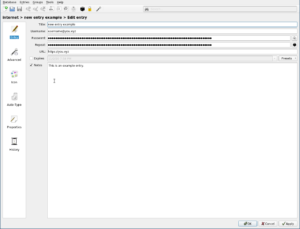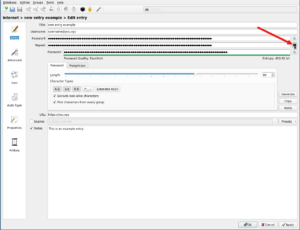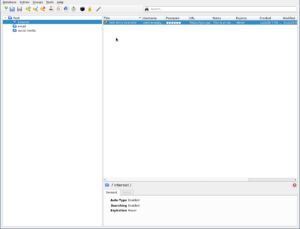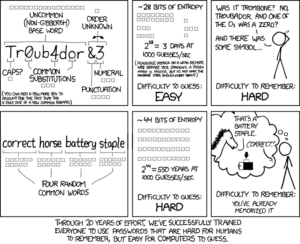This was a speech I gave on 18 June 2021 at the rally “Holen wir uns unsere Veranstaltungen zurück! Die nächste Party kommt bestimmt.“, which was also the official launch date for the Berlin-based event-management service https://mobilize.berlin.
First, I want to thank the community that made this rally and this project possible: the club scene and event organizers and DJs and musicians that make Berlin Berlin; the free and open source software developers working for software freedom; the Reclaim Club Culture movement and the activists fighting for autonomous, commercial-free local culture; and the co-organizers of mobilize.berlin, namely Becca, Joey, Marc, Claudio, Max, Miha, Rosa Rave, and especially Tommy, without whom — and the helpers he coordinated — this event would not have taken place.
I want to talk about community, and why community is at the heart of this project. Reclaim Club Culture has been working for years now to take back the Berlin club scene from commercialization by outside companies like Facebook. A fight to keep our culture, our community, ours. Corporations like FaceBook have been referred to as ‘digital gangsters‘ [archived]: they make us offers we cannot refuse. Stories like that of Mensch Meier [archived], whose FaceBook presence was forced upon them by FaceBook itself, by the bots which generate new websites under FaceBook’s control. When Mensch Meier wanted to reclaim that digital space, FaceBook demanded more and more information from them — the drill digging deeper and deeper to extract every drop of data from our lives. No one asked them if they wanted this; they got it nonetheless.
This … this here is OUR community. We build these spaces, we make these parties, we create the joy that pulsates throughout the city. It comes from our sweat and our passion.
I do not want a profit-driven, privacy-destroying, racist, sexist corporation like FaceBook to claim OUR spaces and then tell us what is allowed according to their values. Values like white supremacy is acceptable, but expressions of sexuality, especially women’s sexuality, are forbidden. Values like that of promoting extremist views because it increases engagement for their service, and thus more profits. These are not my values, and if I can speak for most of us — I hope all of us — those are not Berlin’s values!
These companies … they make us dependent on them. We need to reach their user base, our audience. They build walls around their garden and keep us locked in to access Our. Own. Community.
Or, we are shut out with few alternatives.
In some cases, access to that resource, their user base, is the difference between paying the rent or losing the lease — and these companies know that. They have us just where they want us. To disconnect from their platform is not an option, at least not an easy one.
Offers we cannot refuse.
But mobilize.berlin is not just a platform; it is a paradigm shift about what our digital spaces can be, what a free and open digital society can look like. And today it is impossible to separate the digital from the analog. I quote:
We do not use the Internet, we live on the Internet and along it. If we were to tell our Bildungsroman to you, the analog, we could say there was a natural Internet aspect to every single experience that has shaped us.
That was from the essay “We, The Web Kids” by Piotr Czerski. Given the total integration of the digital and the analog, intensified by the pandemic, we should be concerned that an unfree digital society will, in the end, be an unfree society.
These are our spaces, and we need to take them back for our community, whether in the analog or in the digital realm.
The software underlying mobilize.berlin, called Mobilizon, is free software: it belongs to us, we can use, study, share, and improve the software as we, the users, want. The network is decentralized and federated. Mobilizon, and mobilize.berlin, are part of a larger ensemble called the Fediverse. This term, ‘Fediverse’, refers to a diverse group of services including social media like Mastodon, video streaming like PeerTube, music publishing like FunkWhale, and many more.
In the Fediverse, there are no walled gardens, all services speak the same language and communication is open across all platforms. There is no artificial lock in, no forced separation between digital spaces. And all of these services are free and open source: the code underlying the platforms belongs to us, all of us. Anyone can set up their own instance and connect across the network.
Connect if you want.
Or you can choose not to connect to certain sites in the network. And this is a really important point about community in the Fediverse. We, our community, decide our rules, the terms of our service. If you want to set up a Mobilizon instance and promote racist, sexist, anti-LGTBQ+ events, you are not welcome to use our platform as a megaphone: we will defederate you, keep your hate off of our platform. It is our community … us … who decide the rules.
You do not have that power, that kind of autonomy, with centralized proprietary-based services like FaceBook or Twitter: they decide who has a voice and who does not, which values to amplify and which not, driven by their surveillance-capitalist goals of monetizing us, our lives, our joy, our sweat. Their software controls us, we do not control the software. We either accept their terms, or we lose access to their users, access to our own community.
Mobilizon, the Fediverse, decentralized & federated networks based on free and open source software … these are the tools to empower communities in the digital age. True community that reflects us, our values.
[…]
We, the organizers of this event, are a small group of volunteers who believe that Berlin’s culture, the club and party culture, the music and artist culture, should belong to the community that supports it. And so we established this small group to realize that ideal. mobilize.berlin is our contribution to that goal. Join us!