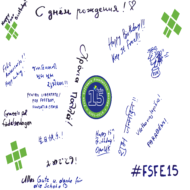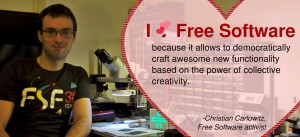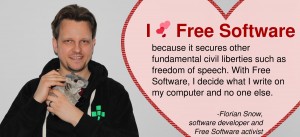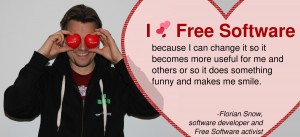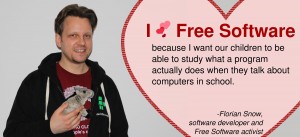For this year’s I love Free Software day on February 14, I decided to design a couple of banners with a heart theme. Well, actually it wasn’t originally meant that way, but it was an idea for a different campaign and the heart shape was popular enough to make it into it’s own banner.
So you want to have your own banner? It’s easy: Just download one of the following SVGs, paste an appropriate photo of you into the file in Inkscape, an amazing Free Software vector graphics editor, select “Object” -> “Lower to bottom”, change the text and name, and you’re done. You can then select “File” -> “Export PNG image”, click on page, set the size you want, and click on “Export”. Now you have an image you can share with others.
Here are the files:
The files without any names (the ones that say “Jane Doe”) and without personal pictures are licensed under a Creative Commons Attribution 4.0 International License. It’s ok to only attribute in the metadata and if that gets lost on some platforms, that’s ok. I encourage you to share changes with others, but I cannot enforce it because I want you to be able to relicense the banners with your name and image under a Creative Commons Attribution-NoDerivatives 4.0 International License; this is what the banners with personal images or names here are licensed under. Feel free to share those on any platform, but you may not change them so you cannot make statements on behalf of the people named or depicted.
Here are some example banners (you can share those) that we set up in our local FSFE group:
By the way, the 1s and 0s in the heart shape spell “FREEDOM” in ASCII. Really nerdy, huh?