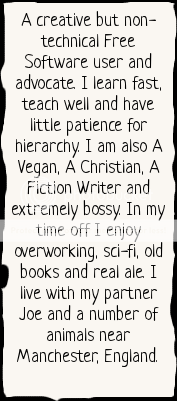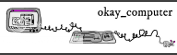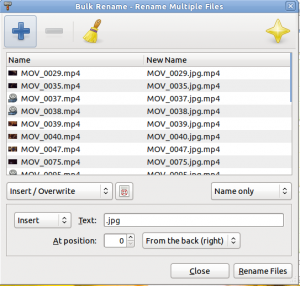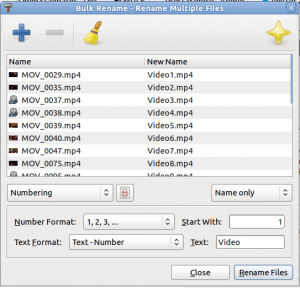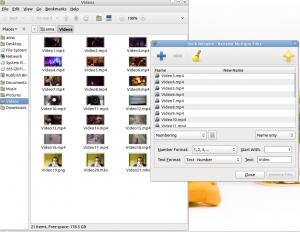anna.morris's blog
Just another FSFE Fellowship Blogs site
My first free-software job
November 13th, 2012
Tomorrow I start my first paid free software job – writing a 8/16 chapters in a free software video manual, for which I will receive about $200 dollars per chapter. It’s been a few years of hard graft and no pay for me – and, to be honest, as a non-coding activist, I really didn’t expect to get paid at all. But here I am, at the start of my first paid job, and I really am over the moon – being paid to do something I love. It’s not very British!
Best Wishes
Anna
Flossie 2012
June 7th, 2012
So, in between some work and some other work, I took 2 days out to attend Flossie 2012.
My relationship with Flossie goes back right to the start of the organization: about a year ago, following some obnoxious free-software man stress, I chatted to a FS woman I knew, and we decided to set up a network for Women in free software. I was, at the time, lonely in the free software community, and did not feel that the emotional trauma of breast-based isolation could really be understood be even the nicest of FS menfolk. Now things are better for me, as a Fellow of this wonderful organization, however, I am still not convinced that the level of distress caused by inappropriate sexual behavior in the wider FS community is easily understood by those who don’t have to deal with it. Perhaps spend a day on the IRC with a female-sounding name, to see if you get treated differently or not.
I am aware that a women only network/event is a subject of controversy (for some women as well as some men) – however, whatever logical or philosophical attack you have, in favor, or against, you can’t deny that it’s an interesting experiment. For whatever reason, women are in a minority in free software, and we can only speculate as to how this is affecting the movement and it’s products. This gave me a little peek into whichever parallel universe finds itself the other way around. The results will take a while to process, however, here are my thoughts so far:
Mostly, I found it stressful. There were so many huge and competing personalities in such a small space. I am aware that when I am around my (mostly male) free software colleges, I “big up” my personality (for fear of not getting heard in the howl of a “meritocracy” situation). In a free software environment, I am more aggressive, louder, ruthless and much less patient. Perhaps I am not alone in this. I found that once the stony wall of a male-dominated environment was removed, and I saw my “free-software self” in the mirror of a more familiar female social group: I didn’t like the view much. I don’t like the person I am in free software. I much prefer the person who I am in the rest of my life… and I don’t think I realized, till Flossie, just how different my behavior has become.
Also, I learned that my “software is to be used” mantra is quite correct. Coding/ers are given such a red carpet treatment sometimes (from women and men) and as a non-coding person, I find it hard to deal with. At Flossie I could see that, for many, from librarians to artists, free software is about so much more than making software. It’s development and use must go hand in hand – without the creativity and dreams of the user, software is just a corpse of code. So coding is NOT the only creative act in free software. I now feel much more confident of my relevance in the free software community. Perhaps I could have learned this in a mixed gender environment. Perhaps not. I suspect, on a personal level, not. The noise of gender isolation in FS is loud – to just take away that issue for a moment, and things seemed so much clearer.
So, on the whole, I would say the event was personal successful. Challenging, but helpful.
Crikey Crunchbang – you really do bug me!
April 25th, 2012
This is really just a quickie to let you know how my #! conversion is going. Install was hard work, however, got a load of help form the IRC. Needed to update grub to get my dual boot to work, but otherwise it was okay.
HOWEVER, I have had silly bugs coming out my ears ever since.
Alsa wont let me record (but will let me listen) – plus all input volumes are set on mute by default, and there is a learning curve to turn them on, which is stupid. You have to open Alsamixer from the terminal, wont open from menu etc.
Usb’s wont mount
Libreoffice spell-checker wont work (the selected spell-checker wasn’t even installed, and even after install it just doesn’t “see” the errors)… what else… er…
Something wrong with various browsers that wont show some bits of some pages (but NOT Java, something to do with webkit settings which I can’t find) …
No GUI for dd…(took me HOURS to learn how to make a usb livedisk for my laptop AND now it wont let me unmake it, wont mount)
Menu will let you open things like gparted, but only terminal will sudo… so you cant actually use the menu properly
Windows in programs like gimp “lock” to the mother window, like a rail along the top, the process to unlock them is either buggy or rubbish…
TBH, I am getting frustrated. I knew that #! would be more technical – but this is just silly.
I have learned to ajust my menu’s, made a new desktop, and changed the font in Conky (I love Conky) and the forums/IRC are really quite good… but otherwise….
meh
starting to miss poobuntu.
External Hard Drive Renaming Bug in Ubuntu
April 19th, 2012
Just had to use windows to rename my new external hard drive as Ubuntu wouldn’t let me do it. Here were the steps I took before failing.
First, the rename option on the menu was grey.
Second, I found that I could select “rename” from the “computer” menu (only) but got the following error:
Sorry, could not rename “160 GB Hard Disk: BIPRA 160GB” to “anna160GB”: Operation not supported by backend
Third, I tried to reformat the entire disk, wondering if BIPRA had installed something to force me to stare at their brand name every day – but I got the following error.
Error creating file system: helper exited with exit code 1: helper failed with:
Total number of sectors (312560576) not a multiple of sectors per track (63)!
Add mtools_skip_check=1 to your .mtoolsrc file to skip this test mkfs.vfat 3.0.9 (31 Jan 2010)
Fourth, I wanted to test to see if this was a bug in Ubuntu or a fault with the drive. I rebooted in Windoze and found I could rename without a problem – but Windoze limits the number of characters in the name, so I couldn’t rename it as I wished.
Fifth, I switched back to Ubuntu and found that the drive name is now “160 GB Hard Disk: BACKUP_DISK” (Backup disk being what I chose in Windoze).
Sixth, I decided it would do, and that I don’t have time to try to remember my launchpad account details to report the bug – if thats what it is. I am moving to crunchbang today anyway, as I am tired of stupid bugs in Ubuntu, hence the need for a backupdrive in the first place.
Seventh, I wrote this blog.
Eighth, I went on with my day.
Thoughts: Perhaps I am selfish to not report it as a bug. Or perhaps the bug reporting system is incomprehensible to me…
Bulk renaming files: edit batches of filenames in Ubuntu GNU / Linux
April 17th, 2012
Welcome to Anna’s Blog:
Free-software blogging from a non-technical activist.
This week I am taking some time out to prep my machine for an overhaul – any day now it will be out with Ubuntu and in with Crunchbang – a new leaner keener me will be born! In the mean time I have a computer full of junk to fix, and a desktop that looks like the apocalypse. So, here is a simple bit of low-tech software which made my day easier.
It’s called “Bulk Rename” – if you search for “bulk renaming of files” advise online, it’s all code and terminal (YAWN STESS) – but this application is so so easy in comparison!
I found it in Applications>Systemtools on Ubuntu – here is what it looks like at first…
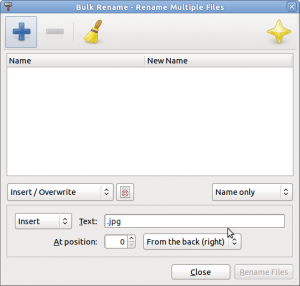
I renamed over 1000 photos in only a few mins, many if witch had identical file names (stupid phone) so I couldn’t put them in the same folder before. I will show you how I did it, but this time I will rename my movie files.
0) Open the application (see above)
1) Click the big + sign
2) Choose the files you want to rename – you can add from different places into the same list and it will rename them IN THEIR CURRENT LOCATION (you are not moving the files when you select them).
3. Play with the options – its like a logic puzzle tying to figure out what you want. It shows you what the outcome will be on the right hand side of the list – for example here I want to change them from the number/letter strings allocated by my phone or pc, to something simple like “movie1” and “movie 2”
4. If you are struggling with figuring the whole name out all at once, you can always run the files through a few times, once for each change – its so fast its not a worry. Just try and keep the file names (.jpg / .mp4 etc) cause it can cause problems if you change them.
5. Click “rename files” and you are done!! Below you can see that the files have been renamed in their actual location – you don’t need to move them around.
What a great little application!!
Please, link this blog into forums etc to pass the info on – as most suggested solutions are no way near this simple! I know that for many of you the terminal route it better, even politically preferable – I feel that this GUI method will teach people how to think in the way that terminal requires, so, given time, the will not just be able to USE command line, but UNDERSTAND what they are commanding!
Chapter One: A Voyage Into Video
February 18th, 2012
Welcome to Anna’s Blog:
Free-software blogging from a non-technical activist.
This little video pretty much sums up my adventure into Free Software video editing. Things did eventually get better… eventually… as in after another bout of repetitive strain injury and a couple of migraines! I can’t tell you if my computer is just too slow for the task, I have no idea how many Rams the little lady is packing, but she is only a year old and cost a lot of money…. how slow can the thing be?! I would love to blame the hardware – however – I think that would be avoiding the real issue here.
My first task…
Was to make an intro sequence and end credits for my animated short. Here was what I did to get started:
- I looked in my Ubuntu software center and found that Openshot and Pitivi were rated well.
- I downloaded them and messed around for a bit.
- I decided to use Pitivi because it showed me the “waves” of the audio track, which seemed useful.
- I refused to read any manuals of any kind – too dull. I dove right in!
Pitivi…
Was easy to use and quite intuitive. I knew immediately what to do to start making my video – great! However, it kept “crashing” – by this I mean the program would close completely, and without warning. When this happened, all the files and backups became corrupted. I took the funny video above when trying to export my finished end credits – the time started counting upwards (haha!) so I clicked cancel and the application cashed … 4 hours of work and 3 backups were simply gone (not funny anymore!) I assumed the files for video were “linked” in someway – like when you use Scibus – however, I couldn’t seem to find any help on the IRC and had no time to dally – so I moved on to Openshot and started again from scratch.
Openshot…
Was much less intuitive than Pitivi. It’s one of those bits of software where nothing is quite in the logical place – you right click expecting a menu, but there isn’t one. You left click expecting to edit something directly – but you can’t. You really have to learn how to use it – which I didn’t need to do for Pitivi, and even if you do learn it seems pretty non-nonsensical sometimes.
While Openshot has more features than Pitivi (many many more) it is also missing some really basic things – for example the ability to move groups of clips together: if you have 500 little video clips in a row and you delete one near the start of the sequence, you have to move all of following clips backwards individually. You also can’t manipulate the volume if your audio track using “keyframes” like in Pitivi. Exporting from Openshot was a nightmare too: I ended up with a ton of videos looking like this:
Frustratingly, Pitivi and Openshot seem to have incompatible formats, so unless you export the video over and over, playing around and exploiting the strengths of each program is tough.
Task one completed:
The credits in this video were all made using free software, however, the editing for the main animation was done using a very very not free bit of software. Watching this part get assembled told me just how far behind Pitivi and Openshot are. Miles and Miles. It’s truly depressing.
My Second Task
Was to make a funky video of our MailPod (watch the space!) server being made. I was feeling a bit more confident by this point.
I used Avidemux to make a time-lapse video from photos I took on the day – I don’t recall how I found this bit of software, but it really is just great! It did exactly what I wanted with the absolute minimum of fuss (unlike the “add image as a sequence” setting on Openshot, which wouldn’t work at all).
I used Openshot to put together the video from start to finish this time. I did miss some parts of Pitivi, like being able to see the sound-waves in my music score – not having this made syncing the music with the video unnecessarily difficult – but I couldn’t face the file corruption scenario again.
I also had a small problem trying to put little .gif animations into the video, which I eventually solved by playing the animation and recording the section of screen using Istanbul. I discovered Transmageddon during this little .gif-to-video-battle; it couldn’t read the .gif file, however, it has been very useful for turning .ogg files into something that Youtube will accept nonetheless.
I reduced the crashing problem significantly by making the video in smaller parts and putting them together in a masterfile – this was how my proprietary using software friend handled his animations, and it sure did work. Perhaps my problems were all caused by being a clumsy novice – but I must say, his proprietary software just got slow and grumpy when it was overtaxed… it never crashed without warning!
Task Two Completed (ish)
(it’s not quite finished yet but you get the idea)
Conclusions
From what I can see, Free Software for video editing is a long long way behind where it needs to be. I am pretty sure it wont possible for me to do green-screen CGI, for example, using the tools I have seen so far (and I needed that in my plasticine animation). The video editing Free Software people seem to be insular too – the IRC’s were silent to newbie/*dumb* questions and documentation either basic to the point of uselessness or totally full of jargon.
On the plus side
In my estimation, my real hero’s of my voyage into video have been ccmixer, freesound (accessed with bugmenot login) and wikimedia commons – my proprietary loving buddies couldn’t believe the wealth of music, sound and video I got “for free” from these great places!
Still – shame I wont be boastfully showing them the video editors anytime soon – they seem to be the Free Software equivalents of an embarrassing fungal infection. Oh dear!