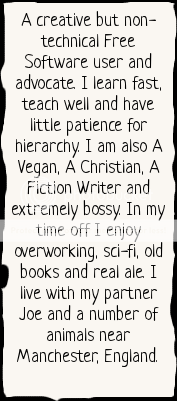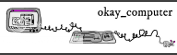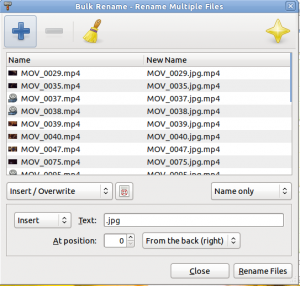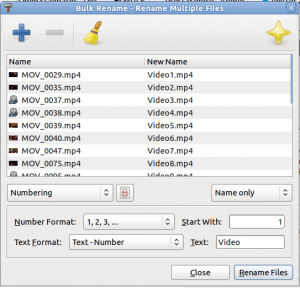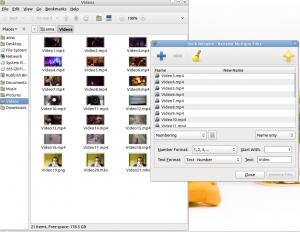anna.morris's blog
Just another FSFE Fellowship Blogs site
Bulk renaming files: edit batches of filenames in Ubuntu GNU / Linux
Welcome to Anna’s Blog:
Free-software blogging from a non-technical activist.
This week I am taking some time out to prep my machine for an overhaul – any day now it will be out with Ubuntu and in with Crunchbang – a new leaner keener me will be born! In the mean time I have a computer full of junk to fix, and a desktop that looks like the apocalypse. So, here is a simple bit of low-tech software which made my day easier.
It’s called “Bulk Rename” – if you search for “bulk renaming of files” advise online, it’s all code and terminal (YAWN STESS) – but this application is so so easy in comparison!
I found it in Applications>Systemtools on Ubuntu – here is what it looks like at first…
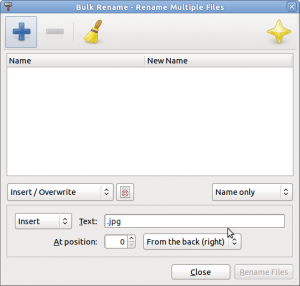
I renamed over 1000 photos in only a few mins, many if witch had identical file names (stupid phone) so I couldn’t put them in the same folder before. I will show you how I did it, but this time I will rename my movie files.
0) Open the application (see above)
1) Click the big + sign
2) Choose the files you want to rename – you can add from different places into the same list and it will rename them IN THEIR CURRENT LOCATION (you are not moving the files when you select them).
3. Play with the options – its like a logic puzzle tying to figure out what you want. It shows you what the outcome will be on the right hand side of the list – for example here I want to change them from the number/letter strings allocated by my phone or pc, to something simple like “movie1” and “movie 2”
4. If you are struggling with figuring the whole name out all at once, you can always run the files through a few times, once for each change – its so fast its not a worry. Just try and keep the file names (.jpg / .mp4 etc) cause it can cause problems if you change them.
5. Click “rename files” and you are done!! Below you can see that the files have been renamed in their actual location – you don’t need to move them around.
What a great little application!!
Please, link this blog into forums etc to pass the info on – as most suggested solutions are no way near this simple! I know that for many of you the terminal route it better, even politically preferable – I feel that this GUI method will teach people how to think in the way that terminal requires, so, given time, the will not just be able to USE command line, but UNDERSTAND what they are commanding!
Tags: Bulk, bulkrenaming, photos, renaming