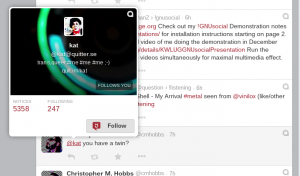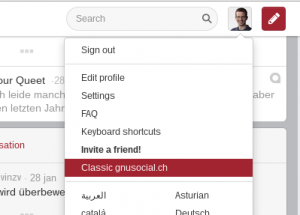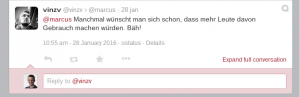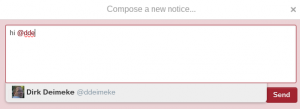Getting Started with GNU social
Wednesday, February 3rd, 2016Some of you might already know the federated social network called GNU social. It has raised from the ashes of a software called StatusNet which once drove the well known instance Identi.ca.

Since then, a lot of things have changed. We have learned that having only one or two big instances may cause a lot of trouble if they fail. The idea of a federated social network is to have as many instances as possible. As not everyone has the ability to host his or her own instances, it’s suggested to build small instances toghether with your peer group (a.k.a. friends ;)).
We have done this for our Swiss Fellows and our instance can be found at GNUsocial.ch. We have enabled the popular Qvitter engine by default so it looks quite modern as well. This is not a public instances but one can apply for an account.
If you have just joined an instance or (even better) have set up your own, you might feel a bit lost. Due to the character of federation it’s a bit harder to find your old friends and make new ones. The general concept of following a person is to open his or her remote profile (like mine) and click on the Subscribe button. Then you have to type in your Profile Account name and will be redirected to your instance. Here you will have to confirm that you want to subscribe that user account. Qvitter has a nice functionality to simplify this process. If you see an account in your timeline that you want to follow, simply hover the account name. A pop-up will appear allowing you to click a Follow button. That’s all, no need to browse the remote instance manually.
If you are not sure whom to follow, you can subscribe to so called !Fedgroups. Those are groups of interests which can be subscribed similar to subscribing to an user. A list of known federated groups can be found here.
If you want to create your own fedgroup, please take a look if there is already a similar group available, first. After creating a new group, you can announce it to the !Fedgroups group (you have to subscribe to it first). Please note that the Qvitter frontend does not (yet) display groups, so you have to either browse the groups page manually (it can be found at https://your.instance/groups) or switch to the classic view, by clicking on your Profile picture and selecting the ‘Switch to classic GNU social’ function. You can always switch back to Qvitter by clicking on the ‘New …’ button in the top bar.
Now that you are used to the basics of GNU social, there are some things that are different then on other social networks:
Threads
GNU social supports threads. This is very useful for long conversations with a bunch of people. To view the complete thread of a conversation in Qvitter, simply click on the Dent (this is the message, the name comes from the ancient word I’Dent’i.ca) and click the Expand full conversation button. The button is only displayed when there are multiple Dents in a thread.
Post to group
When you want to post to a group, please make sure that you are subscribed to it in advance. If you are subscribed the group name will be resolved and a link to it will be displayed in the dent.
Address someone
If you want to address someone directly simply type @ followed by the username. Qvitter has an auto completion functionality which is quite handy. It does not matter if you write the @username at the beginning of the post or in between. You can also address a user by typing @username@instance.tld
Move to another instance
If you are ever forced to create a new user account on another instance, please do not re-use the same username. Otherwise functions like the auto completion tend to struggle. E.g. I have an account called marcus on GNUsocial.ch but another one called marcusmoeller on GNUsocial.de. The latter is for backup purpose only and generally not needed.
Also keep in mind that if you change to another account you have to inform your followers so that they can follow the new account as well.
Hopefully this is a first starting point that helps you to join the Fediverse. If you have further questions, either post your question to the relevant !Fedgroup or ask on #social / Freenode IRC.