Sun Ray restored
Friday, October 29th, 2010It’s been ages since I wrote (or complained) about Sun Ray Server Software (SRSS) on OpenSolaris in combination with KDE4. That was because I wasn’t using it and my Sun Ray terminal sat idle. But a bit of house-rearranging has made the device useful again, and I spent an hour futzing with it today to get things working again.
SRSS is a bit complicated — it’s officially delivered only for Solaris 10 and it exists separately from the client devices, so just because you have a Sun Ray doesn’t mean you can do anything with it. Certainly there’s issues on OpenSolaris (or OpenIndiana). I seem to have 4.2 running — it’s a bit unclear whether there’s a version 5 available, and last time I blogged about SRSS it was enthusing about the new addition of Porter-Duff compositing, which made the Plasma Desktop beautiful on the thin client again.
A good official(-ish?) source of information on SRSS is the sun-rays.org wiki which has a section on getting this stuff to work on OSOL as well. Plus notes for build 134 or later, which is what KDE4 requires. Two blog entries I found very helpful were Chris Gerhard about build 130 and later and the Grey Blog on 2009.06. Both point out some tweaking that’s needed to get gdm to like the thin client — otherwise it starts on the thin client and stops about 60 milliseconds later.
After adding the requires symlinks and font paths, gdm starts up normally.
From there, I can now display KDE4 on my FullHD TV downstairs while the server hums gently in the attic. It’s nice to be able to move around in the house and have the desktop available everywhere. Session resume is also supported, so if I switch off the Sun Ray and switch on again later, my desktop is there.
Another benefit of having a desktop available in the living room is that it enables pair programming when random developers stop over, but that’s a topic for another time.

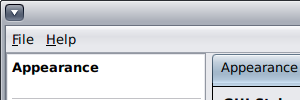 Time for a collection of screenshots, as an illustration of Qt applications on OpenSolaris, both on a local display driven by a Radeon X1200 and on a Sun Ray thin client. Not from KDE applications (although we have KDE 4.3.0 packages for OpenSolaris now) but from qtconfig — possibly the first Qt app you will want to run in OpenSolaris to set up some of the fonts correctly. Before running this version of qtconfig, I removed ~/.config — the whole directory tree — so I would get the default settings. There are screenies of the same 300×100 section of the application on four setups: local display or Sun Ray thin client, and system fontconfig or one built from our own packages. I switched my set of package builds to use the system’s fontconfig a while back, but the specfile for fontconfig (useful if you care about Solaris10) is still there. Both are version 2.5.0; for freetype system is 2.3.7 and the specfiles build 2.3.6.
Time for a collection of screenshots, as an illustration of Qt applications on OpenSolaris, both on a local display driven by a Radeon X1200 and on a Sun Ray thin client. Not from KDE applications (although we have KDE 4.3.0 packages for OpenSolaris now) but from qtconfig — possibly the first Qt app you will want to run in OpenSolaris to set up some of the fonts correctly. Before running this version of qtconfig, I removed ~/.config — the whole directory tree — so I would get the default settings. There are screenies of the same 300×100 section of the application on four setups: local display or Sun Ray thin client, and system fontconfig or one built from our own packages. I switched my set of package builds to use the system’s fontconfig a while back, but the specfile for fontconfig (useful if you care about Solaris10) is still there. Both are version 2.5.0; for freetype system is 2.3.7 and the specfiles build 2.3.6.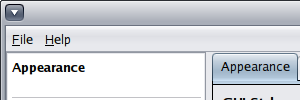 So you would expect very little difference between the two, possibly only a difference in the default fonts. You could use some kind of png diff tool to see the differences, but it’s not a whole heck of a lot.
So you would expect very little difference between the two, possibly only a difference in the default fonts. You could use some kind of png diff tool to see the differences, but it’s not a whole heck of a lot.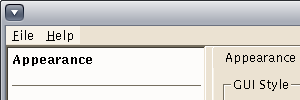 What strikes me immediately is that the style has changed, from one display to another; it now looks a good deal more Morif like. Eww! So what is Qt looking at here to change style like that? (That’s a lazyweb question).
What strikes me immediately is that the style has changed, from one display to another; it now looks a good deal more Morif like. Eww! So what is Qt looking at here to change style like that? (That’s a lazyweb question).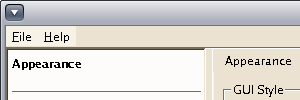 And switching fontconfigs doesn’t do much again. I’m actually curious if either of the fontconfigs does anti-aliasing right now.
And switching fontconfigs doesn’t do much again. I’m actually curious if either of the fontconfigs does anti-aliasing right now.