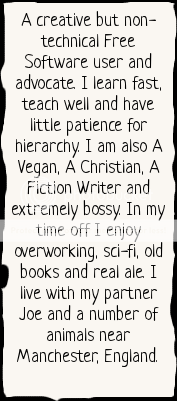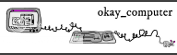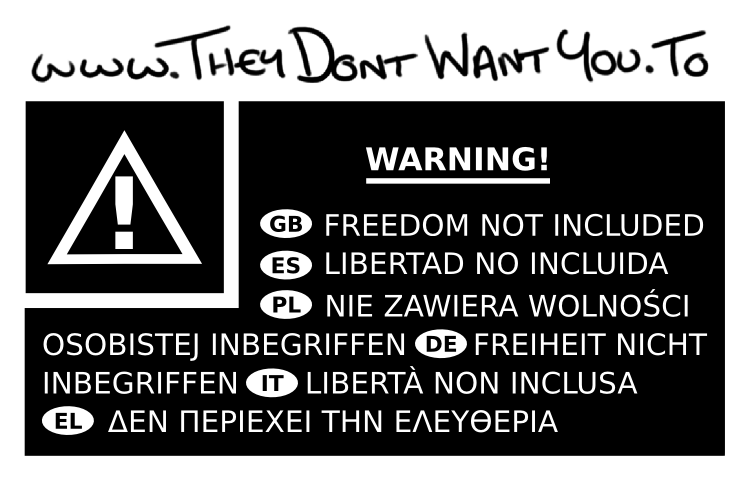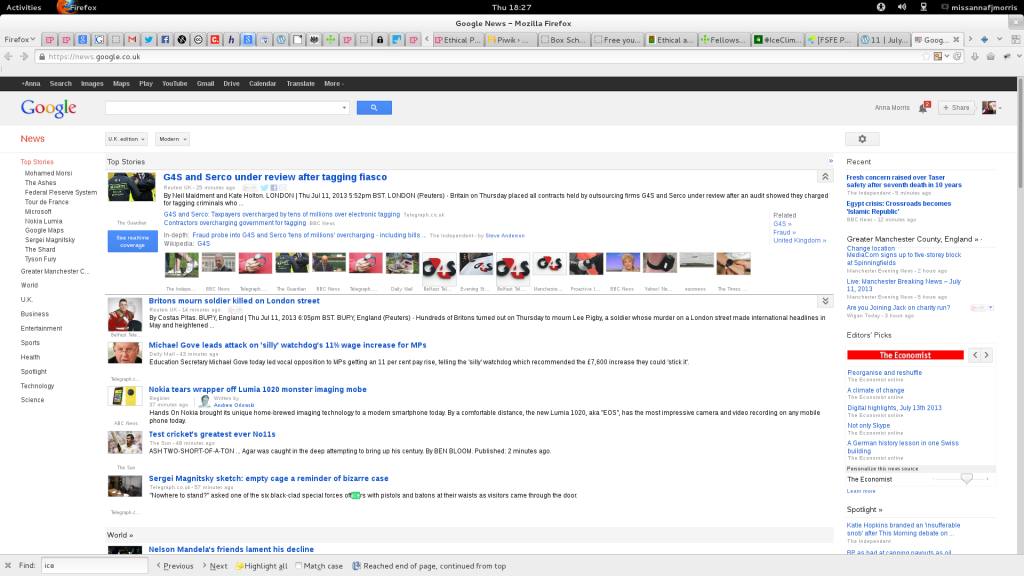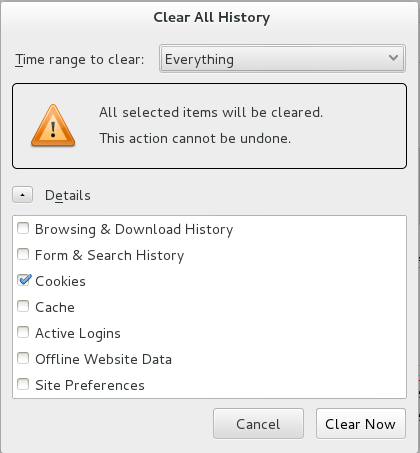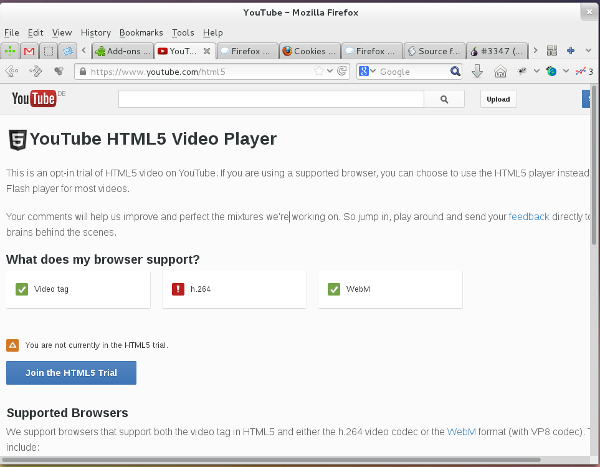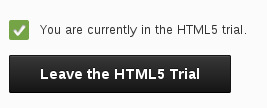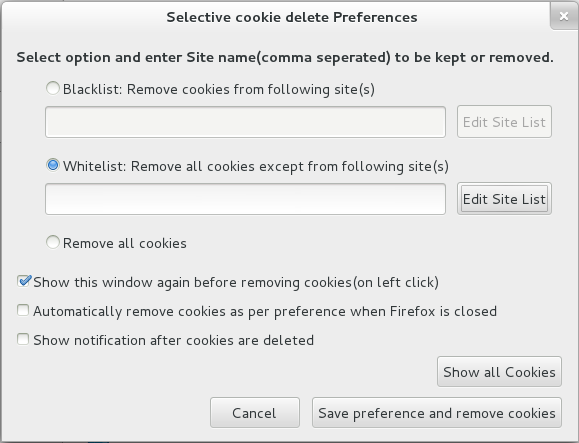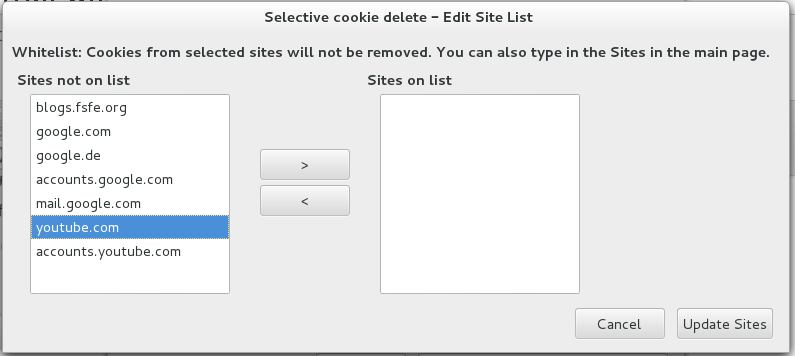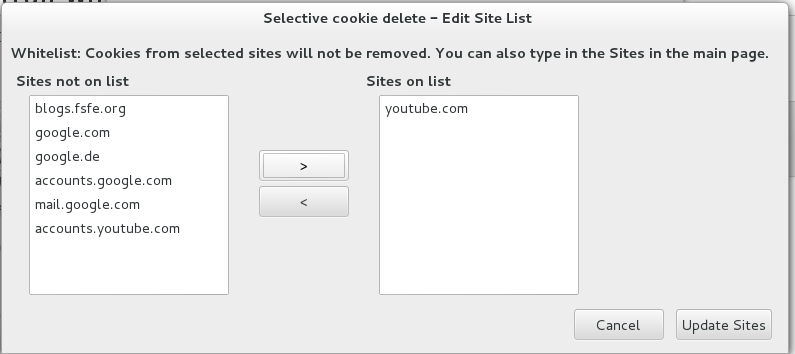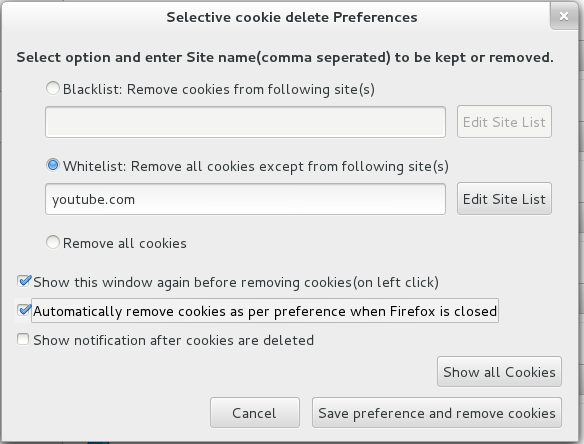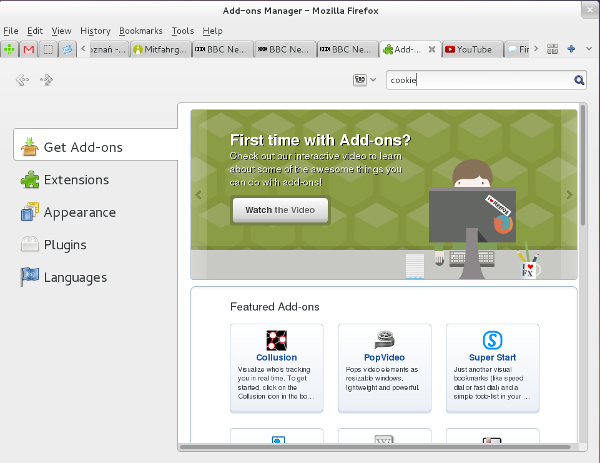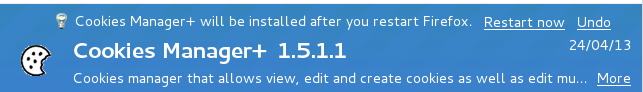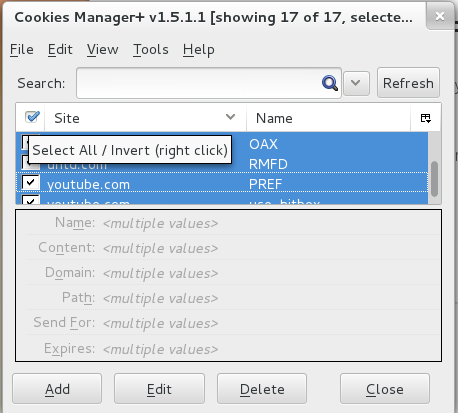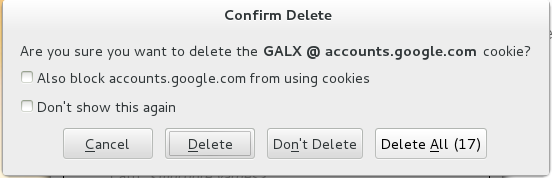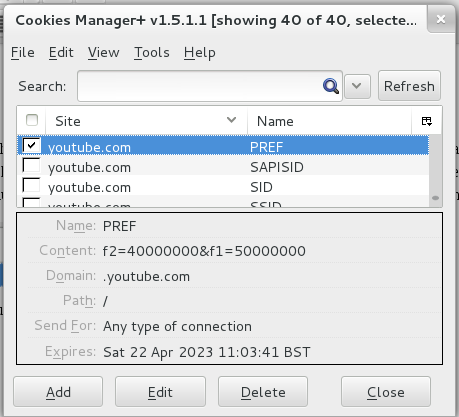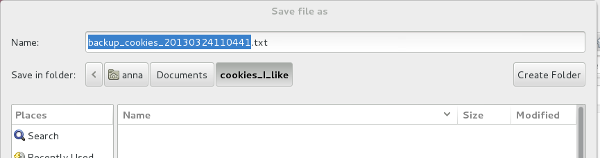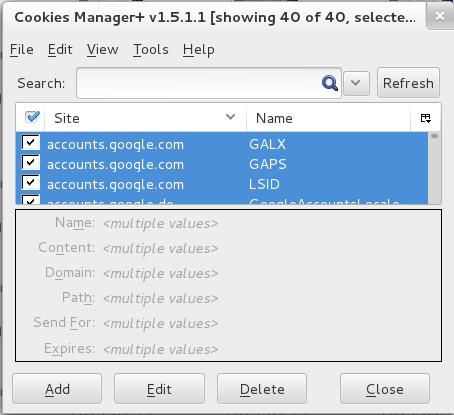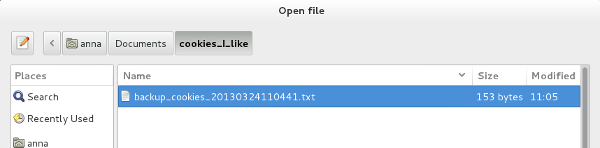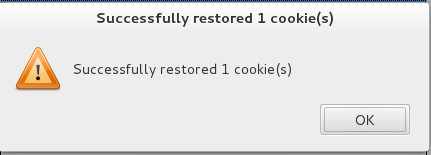Crowd Funding: GPG Manual Chaper-by-chapter and time to pimp-the-gimp (CMYK)
Friday, December 13th, 2013I have been putting in a few hours with Open Funding for the past few weeks to get some projects up and running on their new Free Software crowd funding site called Open Funding. The idea of the site is that existing Free Software projects can fund new features and plug-ins with the help of a broad base of users. Then, the users get to test the feature before they pay their individual donations. It’s pretty simple, organic and also quite a revolution in my view.
A better way to fund Free Software?
This unique method of fund-raising brings the users and the developers much closer together. Its very diffident to the normal ways that funds get raised, for example when individuals make general donations to the project as a whole or to “kickstarter” style fund-raisers from which they may or many not see a result. It’s even more different to when large organisations donate to get their pet-project integrated quicker. Through Open Funding many users can joint together and donate small affordable amounts, as low as €1, to the features that they need the most and to the features they believe will breath life into a project… and this methodology works perfectly for Manual writing too!
Crowd Funding a manuals: recycle and improve
FlossManuals have a bunch of brilliant GPL licensed texts that can be shared, changed and shared again. One amazing feature of this system is that a book aimed at one audience can, with a few small changes, be turned into a book aimed at another audience. For example, the Email Encryption Workbook aimed at beginners in the general public can be added to so it becomes Encrypting Emails – A guide for small businesses
and small businesses and their clients can learn how keep their data private in a cost effective and simple way. Plus some new chapters will feed back into the original manual, which will also get a spring clean! Wonderful!
The manual writers get money to live off, the money is donated in a transparent way without the involvement of large corporate donors or even charities (both of whom I have worked for and am not against funding stuff to be clear) and a vital new book gets funded quickly and efficiently by people who would us it and by people who would like others to use.
Click here to help fund this manual.
Power in the hands of the developers?
However, for software in particular, there is one problem. Users need developers to make the projects happen. I have found excitement abundant in user groups, forums and mailing lists from those that use the software… but response has been less enthusiastic from those who make it. Some are too busy, often because they have day jobs. Many are suspicious of the methodology, as if somehow features are being “held to ransom” or as though this method of funding were less democratic than just getting donations from those inclined/wealthy enough.
Yet, I can empathise with this position on some levels… I have lived the past few years of my live in relative poverty, paying for software has been out of the question for the most part.
Can you CMYK it? Erm. No.
But then again… when I think of, say, the ever missing CMYK capabilities in GIMP and Inkscape (which many users requested in response to my question) which renders GIMP and Inkscape “unprofessional” and means my printing firm have to “help me” by using a software with an unethical licence to make my work ready for print… well that changes things! Whether the reason for CMYK’s absence be a genuine lack of time, genuine technical issues (or a genuine stubbon-ness) the predicament is pretty embarrassing. So why not, all of us together, just pay someone to build this feature? I know I would put my €5 in the pot, along with about 50,000 other irritated graphic designers! There are so many features that could be added to the gimp so quickly by using this exiting new crowd funding tool to its full potential.
Out of the frying pan and into Free Software
And its not just CMYK: there are so many features that could be added to the gimp so quickly by using this exiting new crowd funding tool to its full potential. When would be a better time than to pimp-the-gimp than when Adobe have taken the extreme step of making Photoshop only a cloud too in an attempt to screw every “pirateing” user of Photoshop into the ground. Developers please email me! gingerling @ inventati .org