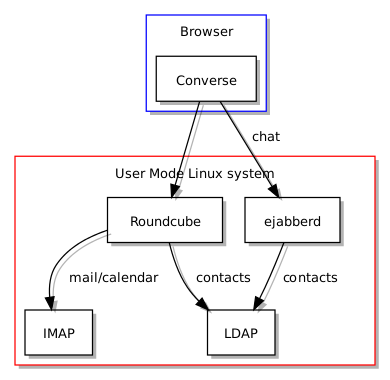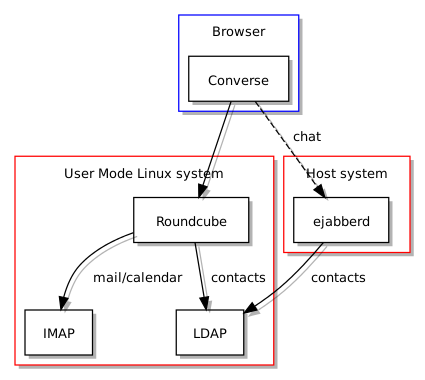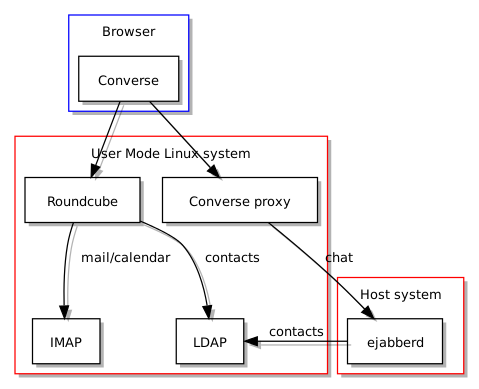Paul Boddie's Free Software-related blog
Paul's activities and perspectives around Free Software
Kolab, Debian, LDAP and XMPP
I had another chance to look at Kolab and the dependency graph recently. Having been inspired by the prospect of chat integration within Roundcube, I set out to install a suitable XMPP server, and it seemed that ejabberd was the most likely choice on Debian systems such as my own. Here is what the configuration would ideally look like:
But I then discovered that ejabberd did not seem to work with the User Mode Linux environment in which I test my packages. This then gave me an excuse to contemplate the relationship between the different components. LDAP is central to the way Kolab manages credentials and is employed by ejabberd to authenticate users, but the LDAP service does not need to be located on the same server. Indeed, it is likely that in a larger organisation the services would reside on a number of different computers.
Repositioning LDAP
Since I was interested in writing a component to configure ejabberd for integration with the other Kolab components, but that this service would have to be installed outside my own User Mode Linux environment (within which Roundcube happens to reside), I therefore needed to find a way of teaching setup-kolab (Kolab’s setup script) about remote LDAP services as an alternative to any such service running on the same machine. And from this perspective I realised that the dependency on LDAP is a “soft” one: it is entirely possible to want to install Kolab without also installing an LDAP server suite, but the need for LDAP service remains. It thus falls on other computers to provide LDAP services to the computer running the chat service (and to the other Kolab services, too).
A bit of adjustment to the setup_ldap module in pykolab and it became possible to choose a local directory or a remote one accessible via LDAP. At this point, running ejabberd outside User Mode Linux (UML) and connecting to the LDAP service running inside UML looked feasible, and I developed a setup-kolab component to propagate Kolab settings to ejabberd’s configuration file, but my desktop environment’s chat program didn’t seem interested in joining the testing effort. That meant that I really had to get the Converse plugin working within Roundcube, thus enabling chat within the webmail environment.
Enlisting Converse
Naturally, this meant figuring out a reliable way of configuring Converse, and thus another setup-kolab component was created for this purpose. So far, so straightforward: get Converse to talk to an XMPP service and the job is done. But now in my arrangement, the XMPP service – ejabberd – is situated in a remote location from Converse and in a separate location from Roundcube, and is thus not accessible without some additional measures. Converse runs JavaScript in the browser, but that code needs to “bind” to the XMPP service in order to be able to use it, and a general security measure enforced in browsers is that scripts aren’t allowed to talk to any location on the Internet just because they want to: instead, they may be restricted to only being capable of sending information to the server that delivered them to the browser in the first place. Here is a diagram illustrating the problem:
Since Converse wants to talk to the XMPP service, but given that the XMPP service is not located in the same place as the Web server that sent it to the browser, a proxy must be deployed to listen to Converse within the Web environment and then relay the communications to ejabberd. This involves configuring Apache to receive requests and pretend to be the “connection manager”, and then Apache forwards such requests to the real connection manager provided by ejabberd. Thus, the following diagram illustrates the solution to this distribution of services problem:
Thus, the task of setting up chat in Roundcube, integrated with Kolab, involves the following:
- The configuration of ejabberd to authenticate users using Kolab account details stored in the LDAP directory
- The configuration of Roundcube to enable the Converse plugin and…
- The deployment of a proxy site in Apache to forward Converse’s chat requests to ejabberd
The State of Play
There seems to be plenty of integration work still to be done. Although Converse can obtain contact details supplied by ejabberd from the LDAP service and thus provide immediate access to other users in the same organisation, the level of integration with the rest of the interface is still fairly loose: you cannot find a chat button in the address book for each contact, for example. Even so, the level of convenience probably already matches various other groupware solutions.
I can’t wait to see what kind of communication or collaboration technology will be next, even if there will be a degree of work to make it a bit easier to set up with Kolab. And that reminds me to get the configuration nuts and bolts packed off and sent upstream so that everybody else can try it out.